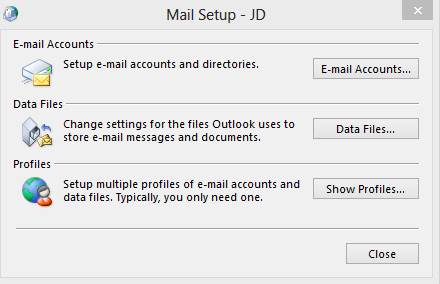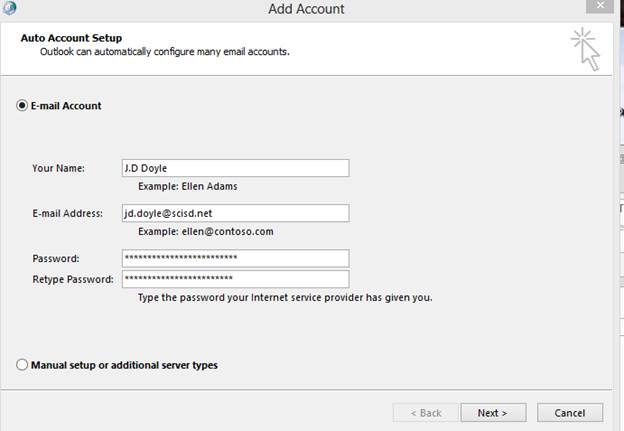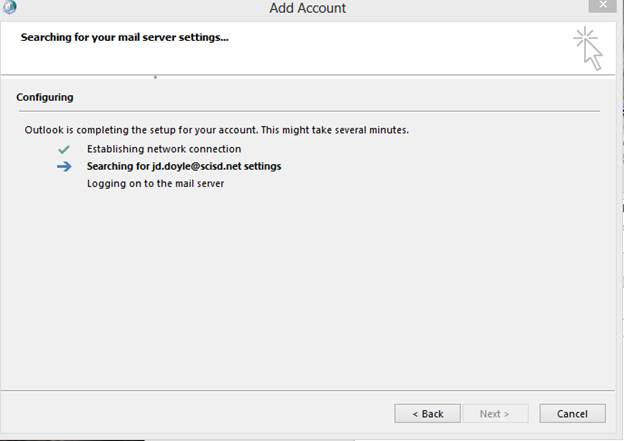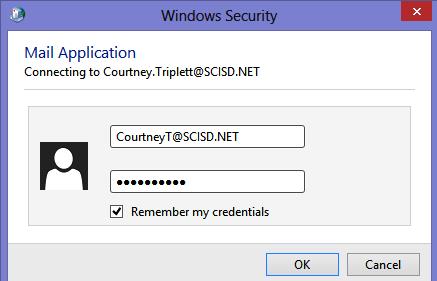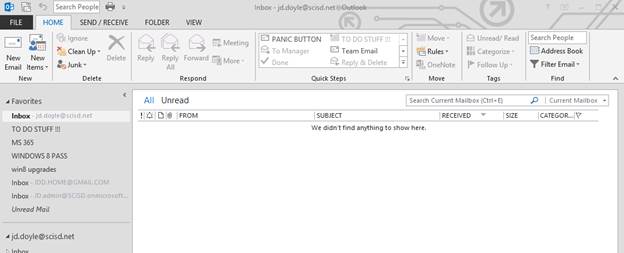|
NOW THAT WE HAVE MOVED OUR
EXCHANGE SYSTEM TO O365 YOU CAN SET UP OUR SCISD EMAIL USING YOUR OWN
PERSONAL COMPUTER TO RECEIVE YOUR SCHOOL MAIL.
Go to control panel
and choose MAIL
Email accounts if you have one already or
show profiles if you would like to create new profile
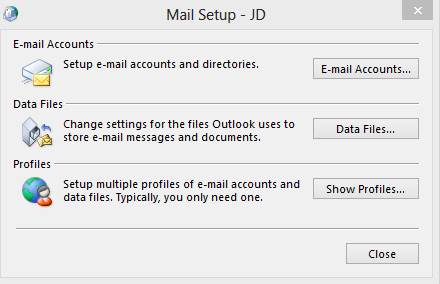
Choose
email account ( manual is rather complicated so do not choose manual) then
enter your name as you would like it to appear and SCISD email address and
SCISD network password ( SEE PIC BELOW)
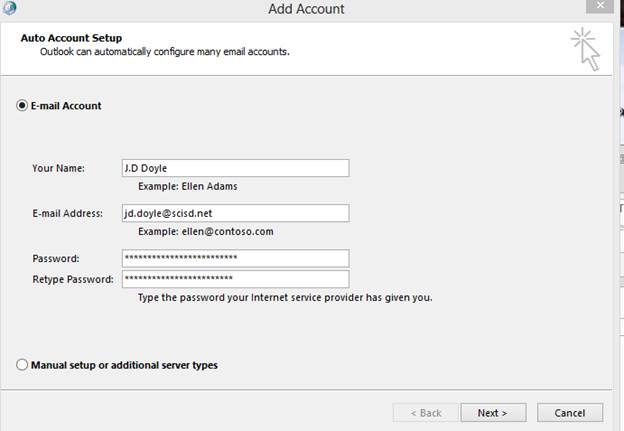
After
hitting next it will search for the O365 exchange server automatically and
lock into your SCISD email account
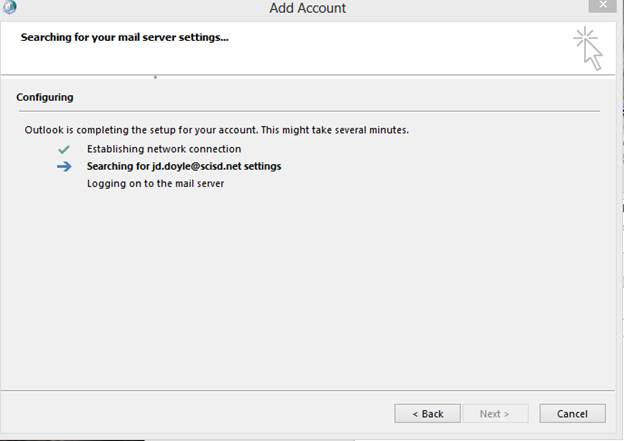
A box will appear and
enter your NETWORK LOGIN@SCISD.NET and
password: ( see pic)
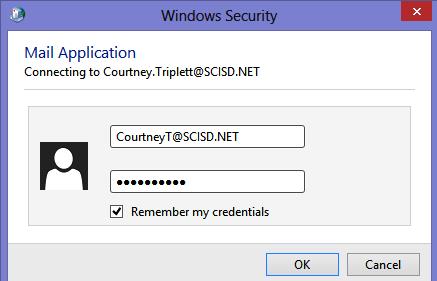
DONE ( if mine looks a little different –
it’s because I am running office 2013 but it will work on any outlook
2007 and above)
a box will come up asking for NETWORK password only once then finished!
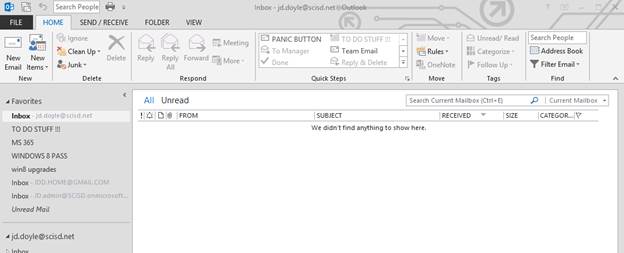
|